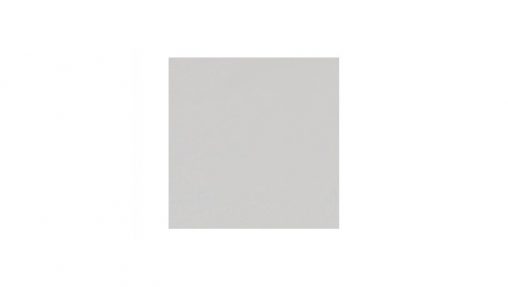აღწერა
SMART VISIO is inexpensive to install and offers the possibility of complete system visualization, which saves time and costs of everyday supervision. The software is recommended for use in shopping centres, medium and large office buildings, hospitals, stadiums, airport terminals, manufacturing plants and special purpose facilities. The system reporting complies with PN-EN 50172.
Features:
• Compatibility with all other AWEX emergency lighting systems
• Intuitive menu
• Possibility to upload floor plans and luminaire layouts
• Automatic control of emergency lighting
• Unlimited configuration possibilities for individual luminaires and the
whole system from one place
• Luminaire and system status monitoring
• Possibility of installation on any Windows-based PC connected to a
common LAN
• Instant verification of any faults and system errors
• Quick identification of faulty devices
• Simple diagnostics of primary system parameters visualized in a block
diagram
• Possibility of system expansion by any number of connected
components
• Possibility of remote management of integrated systems
Required parameters of the computer to handle SmartVISIO:
- Windows 7 SP1, Windows 8.1 (64 bit) or Windows 10 (64bit)
- Libraries VC ++ 2015 and .net Framework 4.52
- Intel Core i5 3GHz or better
- A minimum of 8GB RAM
- 1GB VRAM graphics card with support for DirectX 11. Nvidia GTX 560 or better
- Monitor with a resolution of 1920 × 1080
- Minimum 1 GB of free hard disk space
The structure of the system is represented as a tree and as panels with tabs. The order of elements is not set manually by a user, but is a result of addressing. The number and contents of tabs depend on the element of the system currently selected. Each element has a tab that displays its status.
In the tree of the system, one of the systems can be selected and its status will be shown on the panel. If the System is chosen, the status of all the central units will be seen (icons change color the same way as on the plan of the building). To change the current settings, use “Settings” tab.

RUBIC panel allows you to see the status of Rubic UNA or Rubic UNA MINI central unit, as well as conversion kits and luminaires connected to it, to see the results of tests, reports and configuration of the central unit. The diagram displays the software version, serial number, status of inputs, outputs, errors, lock, night work, power status, charger status, battery status. Icons indicate the status of groups and sub-modules.

FZLV panel allows observation of the FZLV central unit and the luminaires connected to it, viewing test results, reports, graphs and configuration of the central unit. The diagram shows the hardware and software version, serial number, status of inputs, outputs, errors, lock, night work, total status of the central unit, power status, charger status, battery status, circuit status.

CBS panel allows observation of status of the central battery, control unit, charger, sensor modules, linear modules and luminaires, view test results, reports. The diagram shows a view of the central battery cabinet. Modules inside the cabinet can be moved by dragging the module with a mouse, left button pressed. The control module is shown as CM (Control Module), charger is shown as CH (Charger). The status of the groups (G1 – G255) is displayed in the table named Steering Groups. The list displays the status of the linear modules LM (Linear Module) and sensor modules SM (Sensor Module).